 In this post, you will learn how to add contact form to your blog.
Follow Steps to Add Contact Form in Blogger
Go to Blogger Dashboard
Layout >> Add a Widget as showing in below picture.
Now a pop up will open, in which you can see all the Gadgets by blogger and third parties, however you need to click the "More Gadgets" link, and at the top you'll find "Contact Form" widget, exactly like this picture
PandPskincare.com
Just Click it and save it, it will be added automatically to your sidebar, and then you can easily drag it anywhere you want. Now view your blog and see the beautiful simple contact form in action, Like below image:
Now tell me how simple is the whole process? Please do drop your comments and thoughts using the comment box below. Remember that your comments and thoughts are very precious and important to us.
Be Social
Please kindly share this post to friends.Thanks
In this post, you will learn how to add contact form to your blog.
Follow Steps to Add Contact Form in Blogger
Go to Blogger Dashboard
Layout >> Add a Widget as showing in below picture.
Now a pop up will open, in which you can see all the Gadgets by blogger and third parties, however you need to click the "More Gadgets" link, and at the top you'll find "Contact Form" widget, exactly like this picture
PandPskincare.com
Just Click it and save it, it will be added automatically to your sidebar, and then you can easily drag it anywhere you want. Now view your blog and see the beautiful simple contact form in action, Like below image:
Now tell me how simple is the whole process? Please do drop your comments and thoughts using the comment box below. Remember that your comments and thoughts are very precious and important to us.
Be Social
Please kindly share this post to friends.ThanksHome » Archives for 11/30/13
Saturday, 30 November 2013
Add New Contact Us Form In Blogger?
 In this post, you will learn how to add contact form to your blog.
Follow Steps to Add Contact Form in Blogger
Go to Blogger Dashboard
Layout >> Add a Widget as showing in below picture.
Now a pop up will open, in which you can see all the Gadgets by blogger and third parties, however you need to click the "More Gadgets" link, and at the top you'll find "Contact Form" widget, exactly like this picture
PandPskincare.com
Just Click it and save it, it will be added automatically to your sidebar, and then you can easily drag it anywhere you want. Now view your blog and see the beautiful simple contact form in action, Like below image:
Now tell me how simple is the whole process? Please do drop your comments and thoughts using the comment box below. Remember that your comments and thoughts are very precious and important to us.
Be Social
Please kindly share this post to friends.Thanks
In this post, you will learn how to add contact form to your blog.
Follow Steps to Add Contact Form in Blogger
Go to Blogger Dashboard
Layout >> Add a Widget as showing in below picture.
Now a pop up will open, in which you can see all the Gadgets by blogger and third parties, however you need to click the "More Gadgets" link, and at the top you'll find "Contact Form" widget, exactly like this picture
PandPskincare.com
Just Click it and save it, it will be added automatically to your sidebar, and then you can easily drag it anywhere you want. Now view your blog and see the beautiful simple contact form in action, Like below image:
Now tell me how simple is the whole process? Please do drop your comments and thoughts using the comment box below. Remember that your comments and thoughts are very precious and important to us.
Be Social
Please kindly share this post to friends.ThanksRelated Posts Widget by Linkwithin
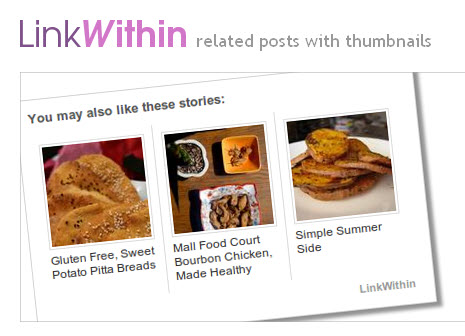 Without using this widget your blog might be incomplete, this widget displays the most related posts/stories below every post in your blogger blog, must use it to get more page views.Grab it Here.
Now tell me how simple is the whole process? Please do drop your comments and thoughts using the comment box below. Remember that your comments and thoughts are very precious and important to us.
Be Social
Please kindly share this post to friends.Thanks
Without using this widget your blog might be incomplete, this widget displays the most related posts/stories below every post in your blogger blog, must use it to get more page views.Grab it Here.
Now tell me how simple is the whole process? Please do drop your comments and thoughts using the comment box below. Remember that your comments and thoughts are very precious and important to us.
Be Social
Please kindly share this post to friends.ThanksHow to Install a Google Translate Button in Blogger
 Do you know that having a language translation guide in your blog will be especially handy if you cater to an international audience.
Do you know that having a language translation guide in your blog will be especially handy if you cater to an international audience.
Subscribe to:
Comments (Atom)









