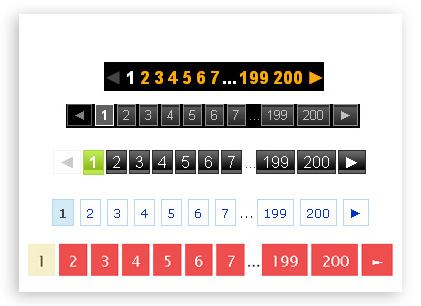My today"s tutorial is simple, clear and professional all the same.How to Add twitter Follow and Facebook like Button Below every blog Post in Blogger/BlogSpot.
How to Install This Plugins in your Blogger/BlogSpot Blog?
The steps are made really simple. Follow these,- Go to Blogger Dashboard --> Design --> Edit HTML
- Backup your Template before making any changes to your blog
- Now Expand Widget Templates
- Find the code shown below using [ctrl+F]
Alternative way<data:post.body/>
<div class='post-footer-line post-footer-line-1'>
- Now Paste the Code shown below just before/above it
<div style="margin:5px 0px 10px 0px; padding:10px; width:590px;float:none; ">
<div style="float:left; width:272px; border-right:1px solid #ddd;">
<iframe allowtransparency="true" src="http://www.facebook.com/plugins/likebox.php?href=http%3A%2F%2Fwww.facebook.com%2FNoblenaijablog&width=292&colorscheme=light&show_faces=false&border_color&stream=false&header=false&height=62" style="border:none; overflow:hidden; width:292px; height:62px;" frameborder="0" scrolling="no"></iframe>
</div>
<div style="margin:15px 15px 0px 0px; padding:0px; float:right; width:260px;">
<iframe title="Twitter Follow Button" style="width: 266px; height: 32px;" class="twitter-follow-button" src="http://platform.twitter.com/widgets/follow_button.html#_&id=twitter-widget-0&lang=en&screen_name=Noblenaijablog&show_count=true&show_screen_name=true&size=l" allowtransparency="true" frameborder="0" scrolling="no"></iframe>
<script src="http://platform.twitter.com/widgets.js" type="text/javascript"></script>
</div> </div>
- Save the widget and you are done!
Finally save your template and Visit your blogs to see it working just perfectly.
If you have any problem installing this, let me know using the comment box below