How to add Paypal Donate button in WordPress and Blogger Blogs?
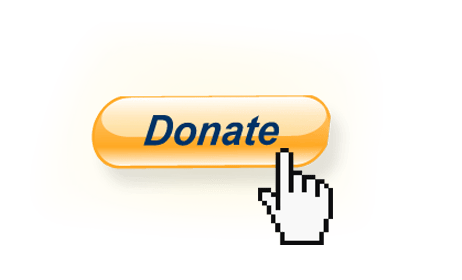
I will be giving you two steps in adding a paypal donate button to your blog;
- Generation of HTML codes for PayPal Donate Button .
- Using the Generated HTML Code
- Generation of HTML codes for PayPal Donate Button .
- Without Signing in to your PayPal Account- Click Here
- Click on “Create Your Button Now” Link. The screenshot for the same is shown below:
- After clicking on “Create Your Button Now” link as shown in above figure, you will be redirected to a new window. In Choose a button type drop down list, Choose “Donations” . For understanding it better, see the below given figure:
- Fill all fields carefully. In Organization Name/ Service field, you can use any name. If you are a part of organization, use the same. As far as Donation ID field is concerned, you can leave it blank.
- Scroll down the Page and choose whether you want a fix donation from users or want them to decide the amount, they want to donate.
- You can also customize the look of your Donate Button by clicking on “Customize text or Appearance” link.
- Once done, fill your PayPal Email Address and click on “Create Button“. Everything is clearly explained in the below given figure:

- After clicking on “Create Button“, you will get HTML code for PayPal Donate Button. Just copy it because we will use the same code in WordPress and Blogger.

- That’s it. We have got the code. Now, we will use the same in WordPress and Blogger.
2. How to add PayPal Donate Button in WordPress Blog?
- Log into the Admin Dashboard of your WordPress Blog by visiting http://www.yourblog.com/wp-admin
- In Dashboard, Navigate to Appearance>>Widgets. The screenshot for the same is shown below:
- After clicking on “Widgets”, as shown in above figure, you will be redirected to the widgets page where you will see lots of Widgets. Choose “Text Widget“. For understanding it better, see the below given image:

- Now, Enter the Title of the widget and Paste the HTML code of PayPal Donate Button , which was generated by you in the above shown step. The screenshot for the same is shown below:

- In the above shown figure, I have named the widget “Donate us“. Once done, click on “Save” button and enjoy.
2.How to add PayPal donate button in Blogger Blogs?
- Log in to your Blogger Profile by visiting http://blogger.com
- In Dashboard, Click on “Layout” option. You will find this option on the left hand side. Below given figure shows the same:

- Click on “Add gadget” option in your Blog’s Layout.The screenshot for the same is shown below:

- Now you will see a Pop-up box. Just scroll down until you find “ html/Javascript” option.If found click on it. The screenshot of the same is shown below.

- Paste the HTML code of PayPal Donate button which was generated by you in step 1. You can add a Title for your widget as well. I have added “Donate Us”. Below given figure shows the same:

- Once done, click on “Save” Button and enjoy.
If you have any query using these steps then let me know using the comment box below













0 comments: Post Yours! Read Comment Policy ▼
PLEASE NOTE:
We have Zero Tolerance to Spam. Chessy Comments and Comments with Links will be deleted immediately upon our review.
Post a Comment